Simple Workflow using Debian and DWM
- tags
- #Linux #Linux-Distro #Debian #Dwm
- published
- reading time
- 1 minute
These are my must-have apps for my dev machine: Zsh, Neovim, Alacritty, Tmux, Sublime, and Tailscale. There is a reason I have two text editors, sublime is really good at opening big files, so I’ll keep it until Neovim can handle big files.
Ubuntu and Gnome have always been become my first choices of DE, it just works, ui feels intuitive, and it looks good. I used to have 4-5 workspaces that I could switch using Super + number (1…5 assigned to each workspace). Somehow, if I have a lot of programs running and want them to switch places(one screen with 3 or 4 programs), it becomes cumbersome. I need to arrange the layout manually. In addition, if you want to customize your Gnome, you may install additional applets that are created using javascript with c binding under the hood. In the last 8 months, I change my distro and window manager.
It is Debian and DWM, they have been amazing so far. You can check them here.
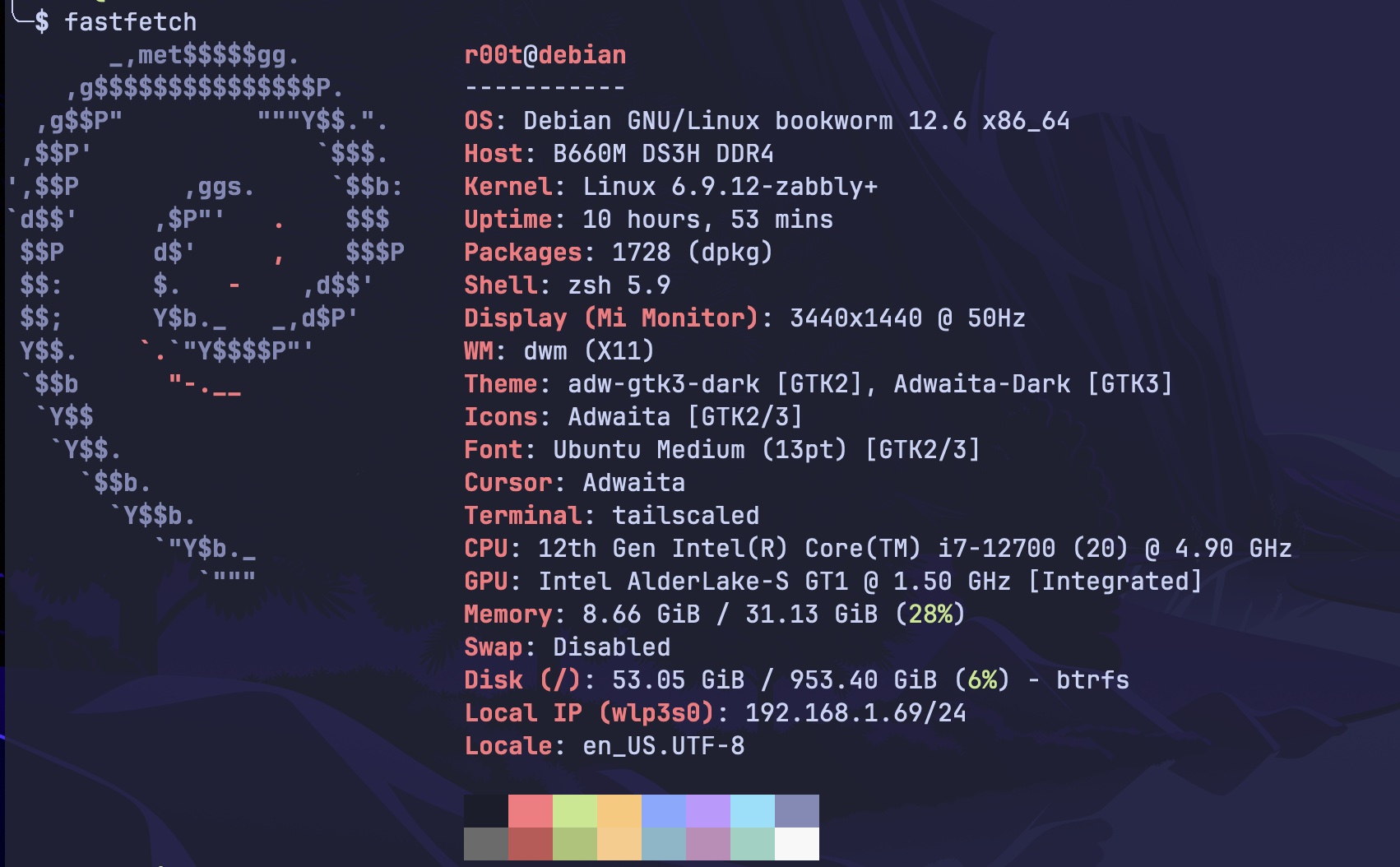
I may need to set a bash script to automate the installation and setup process.